Facebook’s Schedule Feature: Why Schedule Social Media?
Facebook recently made a giant step forward with the creation of the scheduling feature. You can now schedule a Facebook status (which may include a link, photo or video) for future post within the Facebook platform.
Use this feature to schedule Facebook posts in advance in lieu of HootSuite, or similar third party apps. It’s easy. From your business page Timeline, add a status update the way you normally would, adding your text, link or photo/video. Instead of choosing the post button on the bottom right of the box, choose the clock icon on the bottom left. This will allow you to choose the year, month, date, and time you would like the post to appear on your Timeline. You can edit or review in your Activity Log within the Admin Panel.
Why Use Facebook Instead of the App I Already Use?
It’s assumed that Facebook’s EdgeRank, the algorithm that determines which posts appear in a user’s news feed, may penalize posts that aren’t created within Facebook. Using Facebook instead of another application may maximize your reach for each Facebook post.
Why Schedule at All?
Studies show that brands that post (or scheduled posts) outside of business hours showed engagement rates 20 percent higher than those that posted only during business hours, and that Facebook posts made on Saturdays and Sundays receive more likes than posts made during the business week. This means it’s a big mistake to post only while you’re at work.
Assuming you don’t want to be glued to your computer, tablet or phone 24/7, scheduling is a smart option. It allows you to focus your time spent on social media based on the strategy you have (I hope!) created, and get on with the other facets of your job- like what’s coming out of the speakers.
Scheduling is also helpful so that you don’t become what I call a “social media machine gun”, posting twenty tweets and four Facebook posts within two hours (when you’re at the computer) and then running out of “ammo” until the next day (when you’re back at the computer). Posting on Facebook too often will annoy your fans, so use scheduling to spread your content throughout the day. You can be a source of entertainment all day, long after your show ends.
What Is Scheduling? What Is It Not?
But let’s clarify one thing: Scheduling is NOT automating. Scheduling means taking the time to choose content targeted to your audience, crafting the post for each platform, and scheduling it the same way you would in real time. It does not mean setting up an RSS feed for every blog, feature, and podcast on your site and letting those apps automatically post for you. You still want to choose your teases carefully to entice listeners to click through to listen or read the content on your website. RSS apps won’t do this for you.
Scheduling does not replace interaction, so don’t schedule and run. You will get replies, retweets and comments you need to respond to throughout the day. Although you may not always post in real time, you should respond in real time. Scheduling is a way to ensure you’re planning your content in advance, and to maximize the time you have at the computer. It is not an excuse to neglect your social relationships.
Continue to post in real time when you can, but schedule posts to maximize your time and spread your social media content throughout the day.
Written by Stephanie Winans
Sources: Buddy Media via All Facebook and HubSpot via Mashable