Using Twitter To Create Topical On-Air Content
June 15, 2011
Most of you have a Twitter account, tweeting to connect with your listeners. You can also use Twitter as a prep source. When you’re planning tomorrow’s show, consider these three ideas:
Use Twitter Lists to organize the accounts you follow. You can create separate lists for current events, entertainment news, other stations, and local news.
While on your home screen, choose the lists tab to create lists. When you see an account with good content, click the icon and choose add to list. This is a fast way to see the content you need without getting distracted by personal or unrelated tweets.
Use Twitter Trends to see what topics people are talking about. On the right side of your home screen, you will see the Trends listed. Click the links and you’ll see what other people are saying about the topic. Sometimes the #topics and tweets themselves are bizarre, which could lead to an entertaining on-air topic.
Use Tweet MeMe to see which articles from around the web are hot on Twitter. You can sort by category (entertainment, comedy, lifestyle, etc.) and by time (most recent, last 24 hours). Click the links to read the article, as well as the actual tweets to see what people are saying about it.
Because sharing links and information is such a big part of Twitter, it isn’t a bad idea to “listen up”. Stay ahead by identifying viral topics before they reach their peak.
Do you use Twitter in other ways to create content? Leave a comment and tell us about it.
While we’re talking about Twitter, follow us @TheRandyLaneCo.
-written by Stephanie Winans
Click here to learn more about Stephanie