It
Facebook will make the new Timeline design mandatory for Pages March 30. This means you need to get busy this week setting up your Timeline before it goes public.
If you haven’t done your homework yet on the changes Timeline will bring to your Facebook Page, Scott Sands has a comprehensive list of the changes and what they mean for radio here.
The main focus of apprehension is the Cover Photo, which is the huge banner visible at the top of each Timeline. The rest of the Timeline changes involve Facebook taking the (hopefully brilliant) information you already have on your Page and displaying it in, you guessed it, a timeline.
COVER PHOTO EXAMPLES
While many stations and shows haven’t made the switch yet, there are some who have jumped the gun and made Timeline public. The radio cover photos I’ve seen have a visual focus on one of the following themes:
- The station’s core artists
- The Morning Show air talent
- The station or show logo
- Promotional copy for either a station promotion or a current on-air contest
- The city skyline
Before you design your cover photo, here are some examples you should check out to get your creative juices flowing. Click the links in each category to view live examples of what other stations and shows are doing with their Timeline design:
It’s All About the Morning Show
Both stations and Morning Shows themselves are using the cover photo to promote morning air talent.
We’re Focused on the Music
Stations are using the cover photo to promote the music, similar to station website mastheads. If you have the file used to create your station’s masthead, you can use some of the same images to design your cover photo.
Love for the Logo
Integrating your logo in the design is a great idea, but get creative instead of stretching the logo to fit the dimensions.
We’re Promoting Something
Use your cover photo to promote an on-air contest or to support the station’s branding efforts.
Unique Designs
Get creative! The sky is the limit. Spend some time brainstorming before you get started. Ask yourself, “what are we known for? what do we want to promote?” and let the answers guide your design.
- Click 101.5 Dayton
- Biggs and Barr
- WTOP Washington, DC
- Big 105.9/Miami
- The Big 98/Nashville
- KROQ/Los Angeles
- Kevin and Bean
- 92.1 WROU/Dayton
- 92.3 Now/New York
- 107.5 The River/Nashville
Show Me the Money
These stations are using their cover photos to advertise a sponsor or sponsored promotions. Before you follow suit, read these guidelines to ensure you’re in compliance with Facebook’s rules! If you decide to go this route and include a sponsor in your cover photo, integrate the logo into your design so the cover photo still looks like one for YOUR station.
HOW TO DESIGN YOUR COVER PHOTO
Ideally, you should custom design your cover photo using a program like Adobe Photoshop. If someone on your team has graphic design skills, use these dimensions to ensure your cover photo looks great on your Timeline:
- Cover Photo: 851 pixels wide x 315 pixels tall
- Profile Picture: 180 pixels wide x 180 pixels tall (Make sure your logo fits within the square for a more professional look. Remember that this profile picture is the thumbnail that appears on each post you make, so it should be easy to identify.)
If graphic design isn’t in your skill set, don’t panic. Try one of these apps to create a sharp design for free:
-written by Stephanie Winans
Leave a comment below with a link to your Timeline so I can check it out. Learn anything when designing yours? Share your tips, too. While you’re on Facebook, check out my cover photo and The Randy Lane Company’s, too.